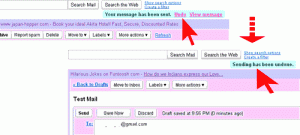As we discussed you can undo a sent e-mail in Gmail. Google made the feature even better now.Initially it was a 5 seconds window to cancel the “Sent Mail“.Now that’s up to 30 seconds. That mean by setting up up-to 30 seconds you can stop mails up-to 30 seconds after hitting the “Send‘ button.You can recall the email which you have sent by mistake/accident.
As we discussed you can undo a sent e-mail in Gmail. Google made the feature even better now.Initially it was a 5 seconds window to cancel the “Sent Mail“.Now that’s up to 30 seconds. That mean by setting up up-to 30 seconds you can stop mails up-to 30 seconds after hitting the “Send‘ button.You can recall the email which you have sent by mistake/accident.
This is a really good improvement.
Related
- Tweet From Gmail
- Preview Gmail Mail Messages Without Opening It?
- Add Email Signatures with Images to GMail
How to configure GMail’s New ‘Undo Send’ up to 30 seconds later
- Log in to your Gmail account
- Look in the top-right corner of the page between e-mail address and Settings and click on the green Labs icon.
- Find the Undo Send and enable it. Click on Save Changes.
- Now Click on the General tab and find the Undo Send option and select the time duration.
See the below scree-shot indicating the steps. (Click the images to view larger image)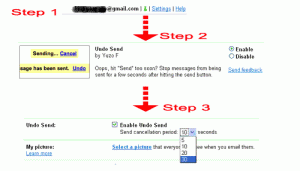
Gmail by default waits a 10-second during which you may undo a sent e-mail. You can change that to five, 20 or 30 seconds in the settings as shown above.